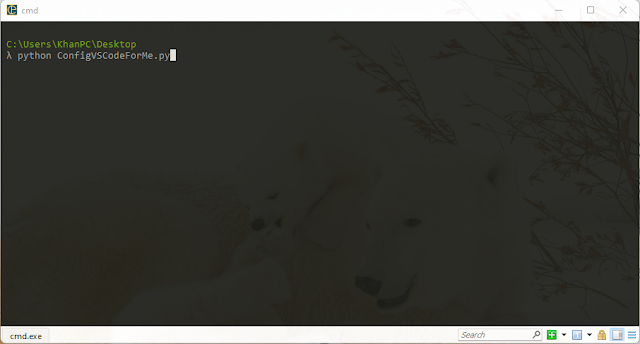After the setup of the Operating system, We need to reconfigure VS code. That is very much time consuming and also painful work. To get rid of this thing my bosom friend Rakibul Yeasin make a python script that helps us to reconfigure VS code automatically. In this article, I will show you, how do I configure the vscode editor by using python script.

After the full change of script, you need just run this script
First of all, you need to download the following python script to your computer
Then you need to modify this script with your favourite vscode theme or extensions ID. You will find ID from the vscode theme or extension page. Like the following image

After the change of theme and extensions with itemName. You can also change your vscode global setting from this python script.
You can also configure your VSCODE by following the steps described above
Thank you